What I did :
This week in Info-tech 11, I used scratch. I made many things games such as shooting games, quiz games and brick and paddle games. This program is definitely one of my favourites out of the many that we have used because you have so much freedom with this. It's also one of the simplest things to use because of all the features and tutorials people have made. After our second day in scratch, I was adding all sorts of special and unique things in my quiz game. That's what I did this week in Info-tech 11.
What I learned :
I also learned many things this week as well. Using scratch made it really simple to make your own games and add your own unique features to them. For my quiz game, I even added a unique "cutscene" to it after you get a few questions right. I also learned about broadcasting and receiving so you can have something appear or disappear after something happens. Overall, this is a great program and I can't wait to make my own unique game in it because you have so many possibilities.
How to create this :
1. You want to create three sprites.
2. Add the following to the sprite you want to have move.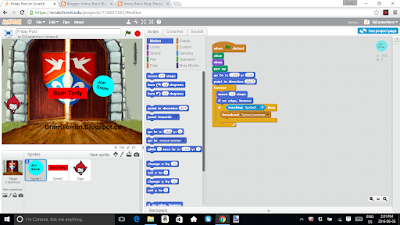
3. Next, do not add anything to the sprite that you want to have stay still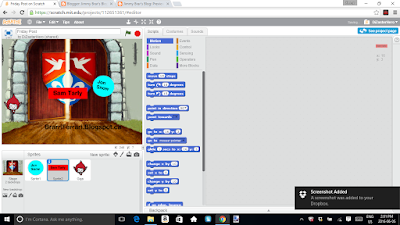
4. Finally, just add the following code to the sprite that creates the box.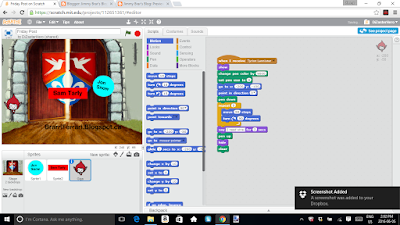
That's it!
- Jimmy Brar
This week in Info-tech 11, I used scratch. I made many things games such as shooting games, quiz games and brick and paddle games. This program is definitely one of my favourites out of the many that we have used because you have so much freedom with this. It's also one of the simplest things to use because of all the features and tutorials people have made. After our second day in scratch, I was adding all sorts of special and unique things in my quiz game. That's what I did this week in Info-tech 11.
What I learned :
I also learned many things this week as well. Using scratch made it really simple to make your own games and add your own unique features to them. For my quiz game, I even added a unique "cutscene" to it after you get a few questions right. I also learned about broadcasting and receiving so you can have something appear or disappear after something happens. Overall, this is a great program and I can't wait to make my own unique game in it because you have so many possibilities.
How to create this :
1. You want to create three sprites.
2. Add the following to the sprite you want to have move.
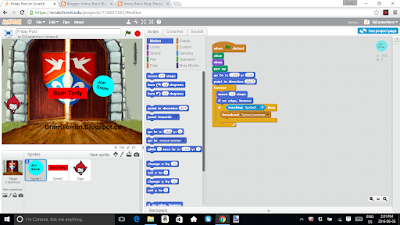
3. Next, do not add anything to the sprite that you want to have stay still
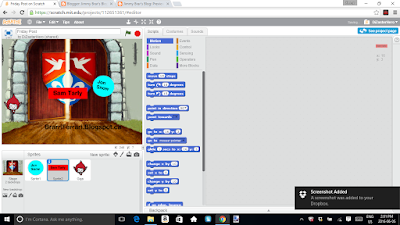
4. Finally, just add the following code to the sprite that creates the box.
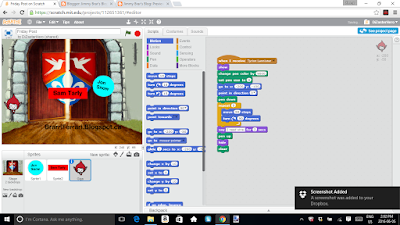
That's it!
- Jimmy Brar

No comments:
Post a Comment