What I did :
This week in Info-Tech 11, we built cars in a car builder simulation game. It was an interesting "game" because we had to build specific cars. I found it hard because I did not know anything about cars and this game kind of helped. I played this game throughout 4 days and we had to build different cars every day.
What I learned :
I learned a few things this week such as car parts and how to build a fast car. At first I found this game hard but as the days went on, I learned more about cars and aerodynamics. It became easier everyday and eventually, 3 of us beat the record for the fastest car built in the class coming in at 194 MPH.
How to Download :
1. Download DOSBOX - link here : https://chrome.google.com/webstore/detail/dosbox-for-google-chrome/jhceknlmaggijlkkcemdaghpniimajhd
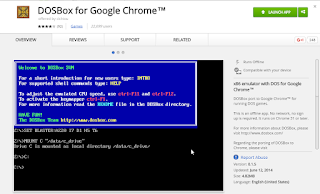
2. Launch app
3. Look top right, choose to : Delete C:\ drive contents
4. Click on : Import local directory to C:\ drive
5. Find Acs-Hand-out Carbuild - Click OK
6. Shut down then restart app
7. Type : cd carbuild
8. Type : Car
How to play :
1. To build your car, you must build the mechanical parts first, press "M" and it will give you options of Chassis, Suspension, and brakes/tires. Those are your mechanical parts.
2. Next is the body, if you want to make a fast car, have good aerodynamics and less weight. Press "B" for body.
3. If you want your name in your car, Press "C" to customize the name and press "D" for decals. Press "A" to apply the decal and hit enter after you are done.
4. When you are done with your car, you can test it by pressing "T" in the main menu. You must do wind tunnel first before the road test so press "W" and then press "R" for road test. It will show your car and speed too.
3. If you want to save, go to Car storage by pressing "S" and choose to name your file and hit enter.
If you want to load that save, press "L" and put your file name in and hit enter to retrieve your saved car.
This week in Info-Tech 11, we built cars in a car builder simulation game. It was an interesting "game" because we had to build specific cars. I found it hard because I did not know anything about cars and this game kind of helped. I played this game throughout 4 days and we had to build different cars every day.
What I learned :
I learned a few things this week such as car parts and how to build a fast car. At first I found this game hard but as the days went on, I learned more about cars and aerodynamics. It became easier everyday and eventually, 3 of us beat the record for the fastest car built in the class coming in at 194 MPH.
How to Download :
1. Download DOSBOX - link here : https://chrome.google.com/webstore/detail/dosbox-for-google-chrome/jhceknlmaggijlkkcemdaghpniimajhd
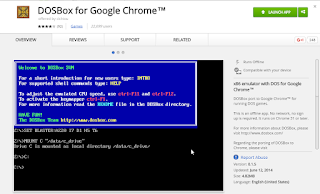
2. Launch app
3. Look top right, choose to : Delete C:\ drive contents
4. Click on : Import local directory to C:\ drive
5. Find Acs-Hand-out Carbuild - Click OK
6. Shut down then restart app
7. Type : cd carbuild
8. Type : Car
How to play :
1. To build your car, you must build the mechanical parts first, press "M" and it will give you options of Chassis, Suspension, and brakes/tires. Those are your mechanical parts.
2. Next is the body, if you want to make a fast car, have good aerodynamics and less weight. Press "B" for body.
3. If you want your name in your car, Press "C" to customize the name and press "D" for decals. Press "A" to apply the decal and hit enter after you are done.
4. When you are done with your car, you can test it by pressing "T" in the main menu. You must do wind tunnel first before the road test so press "W" and then press "R" for road test. It will show your car and speed too.
3. If you want to save, go to Car storage by pressing "S" and choose to name your file and hit enter.
If you want to load that save, press "L" and put your file name in and hit enter to retrieve your saved car.

No comments:
Post a Comment